File Fields
A File Field allows you to upload one or more files directly to a Record in Gridfox.
File Fields are created in the same way as all other Field Types.
NOTE
A File Field can be set as required, but cannot be set as a reference field or that it must contain unique values.
Supported File Types
When a File Field has been added to a Table, users will be able to upload files in this Field of any of the following types:
.xlsx .doc .docx .ppt .pptx .png .jpg .jpeg .gif .bmp .pdf .pages
The maximum file size for an individual file in a File Field is 10MB.
You cannot have duplicate file names within a File Field.
File Field Settings
You can specify how many files can uploaded for a specific File Field.
After opening the Field Configuration for a File Field in either the Grid View Editor or the Table Explorer, select the required number in the Maximum Number of Files setting.
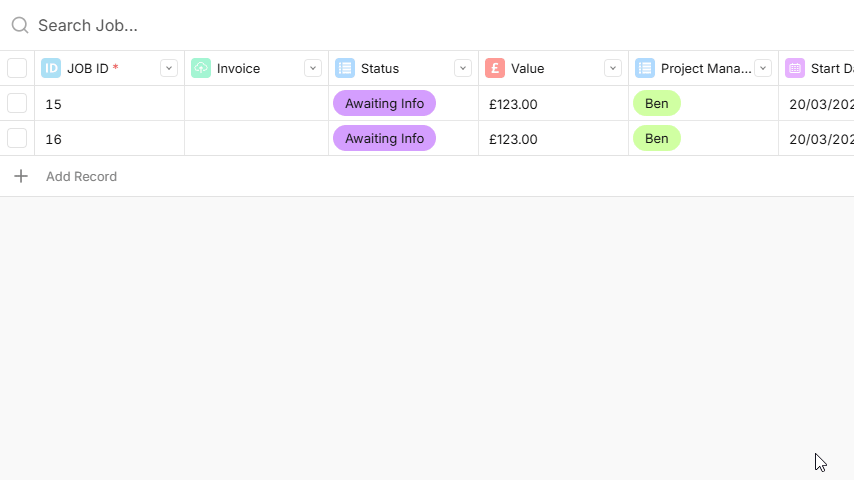
TIP
If you decrease the number of files allowed in a File Field, any Records with more files that the new limit will not be able to be saved until files are removed.
Deleting a File Field
When a File Field is deleted, all files in the Field are also deleted. Make sure to save a copy of any files that you need before removing a File Field.
NOTE
Deleting a Field cannot be undone.
