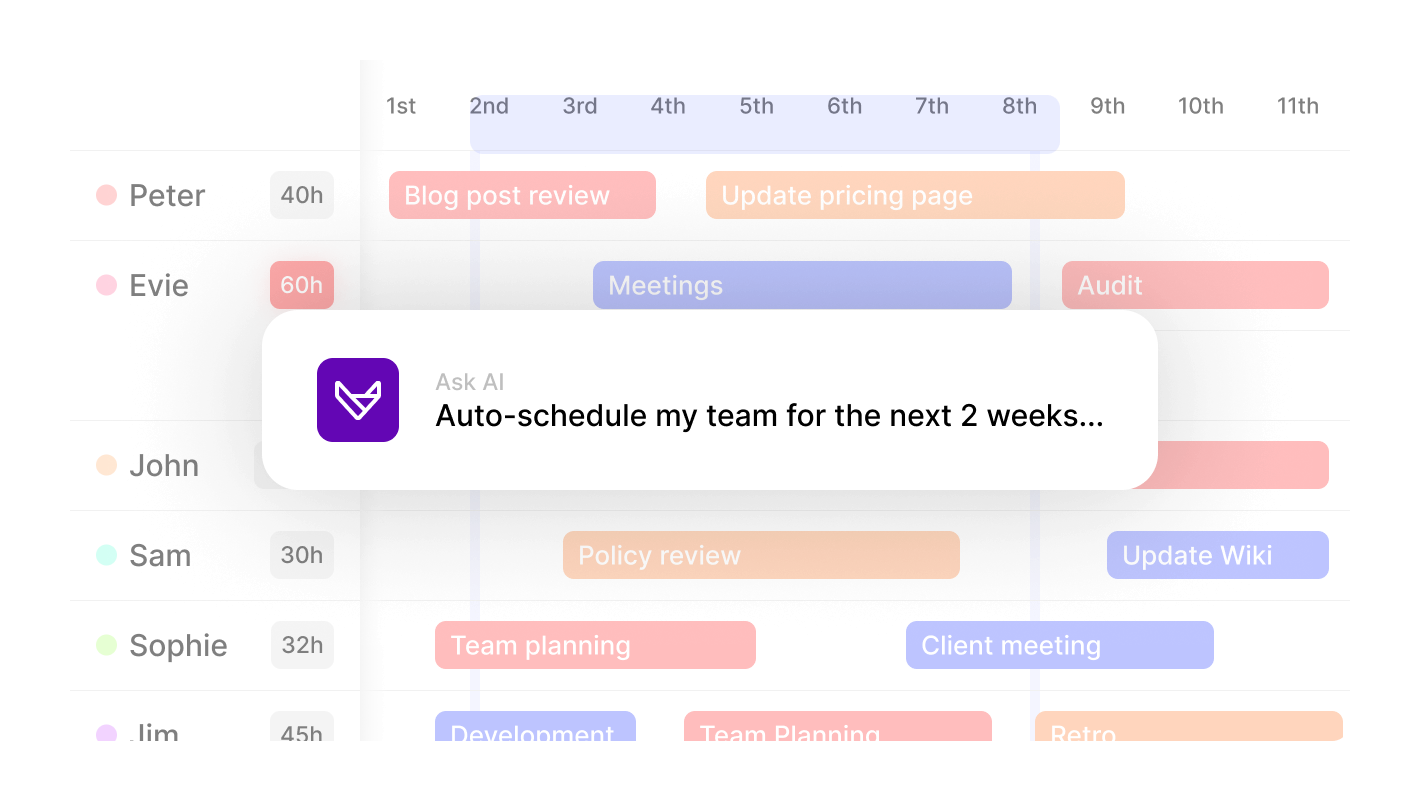Balance workloads, enable effective resource allocation, and enhance decision-making with Resource Management

Jumping between different projects to figure out what you’re supposed to be doing is a nightmare. You lose focus, waste time, and it’s far too easy for important tasks to slip through the cracks. It’s a constant battle just to get a clear picture.
Enter My Work, your personal command centre. It automatically pulls all your assigned tasks from every single project into one, simple, streamlined view. No more hunting around. Everything you need to do is right there in front of you.
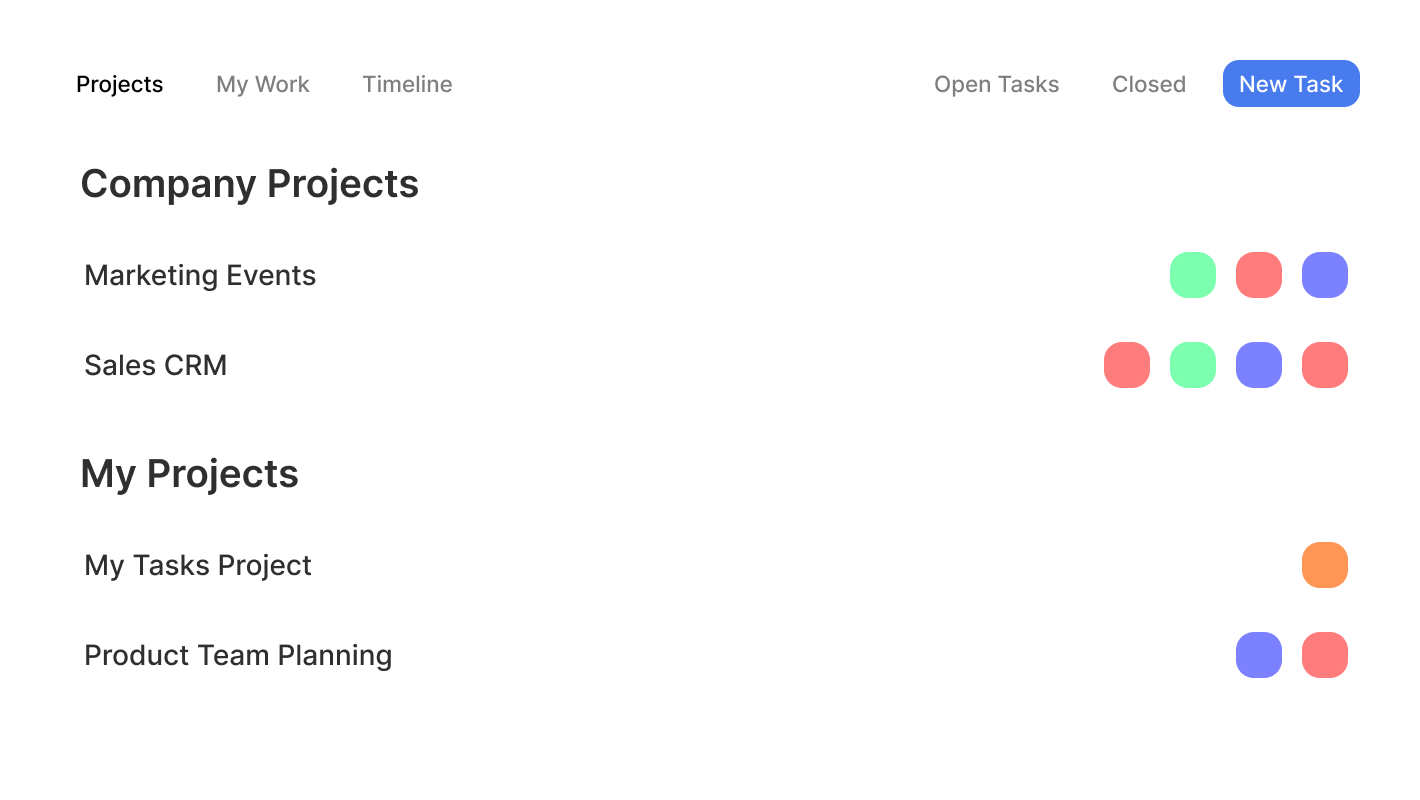
When your to-do list is scattered, prioritisation is pure guesswork. You’re left wondering what’s most urgent – the task from Project A due tomorrow, or the one from Project B that’s already late? It’s a stressful way to start the day.
My Work takes the stress out of planning. By default, it automatically organises all your tasks by due date, grouping them into Overdue, Today, Upcoming, and Later. You get instant clarity on your priorities without lifting a finger.
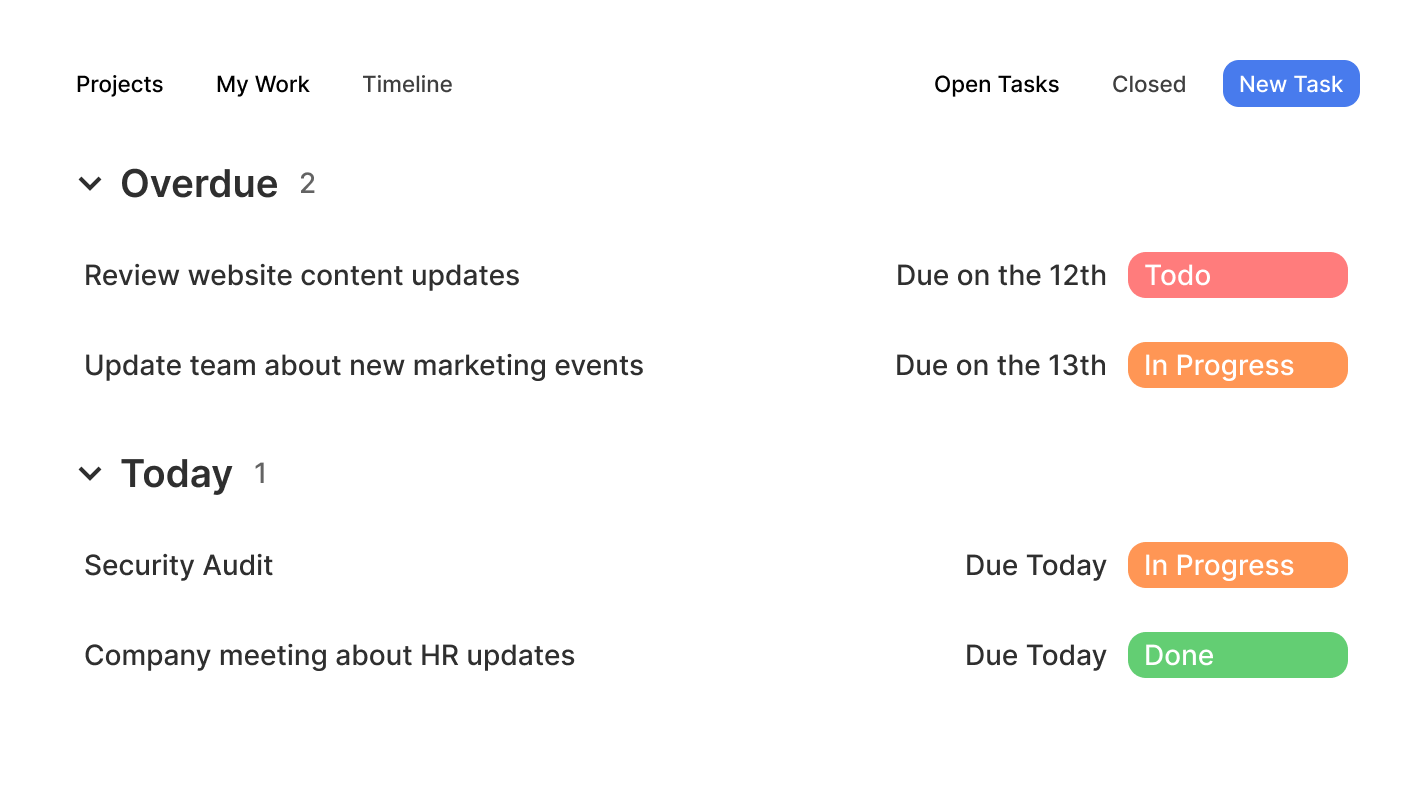
Sometimes your personal to-do list is cluttered with work from projects you aren’t focused on right now. All that extra noise makes it hard to concentrate on what’s actually important. You need a way to cut through the clutter.
Now you can instantly focus your view. Use the project filter to show tasks from only the projects you care about. Want a different perspective? Group your tasks by project instead of date. It’s your view, you’re in control.
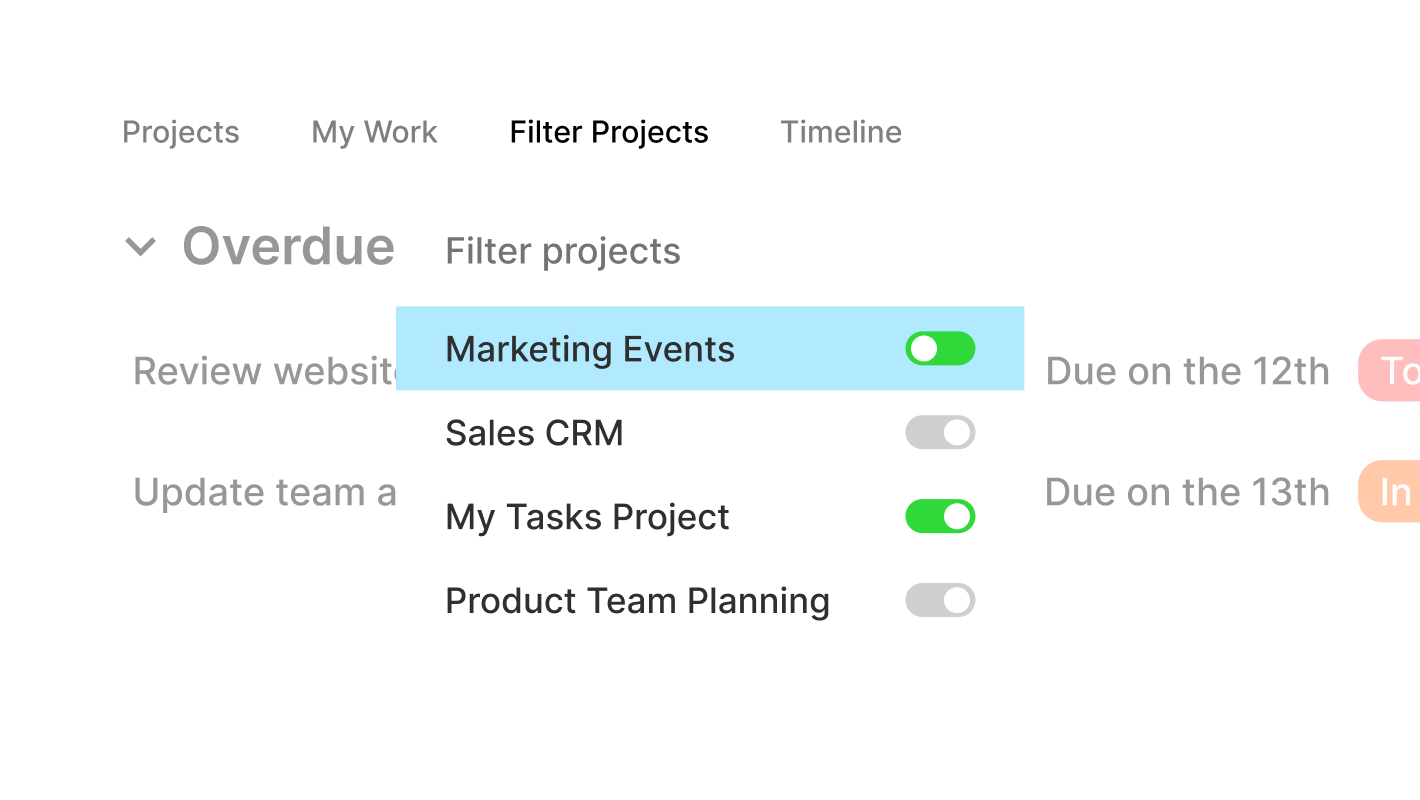
Getting a unified task view in other tools often means wrestling with complex configurations or fiddly integrations. You shouldn’t need a technical degree just to build a simple, effective to-do list.
Gridfox handles it all automatically. As long as your tables have fields for Name, Start Date, End Date, and Status, they’re instantly pulled into My Work. No manual setup, no faff. And since a single project can hold multiple task tables, every workstream is covered from the get-go.
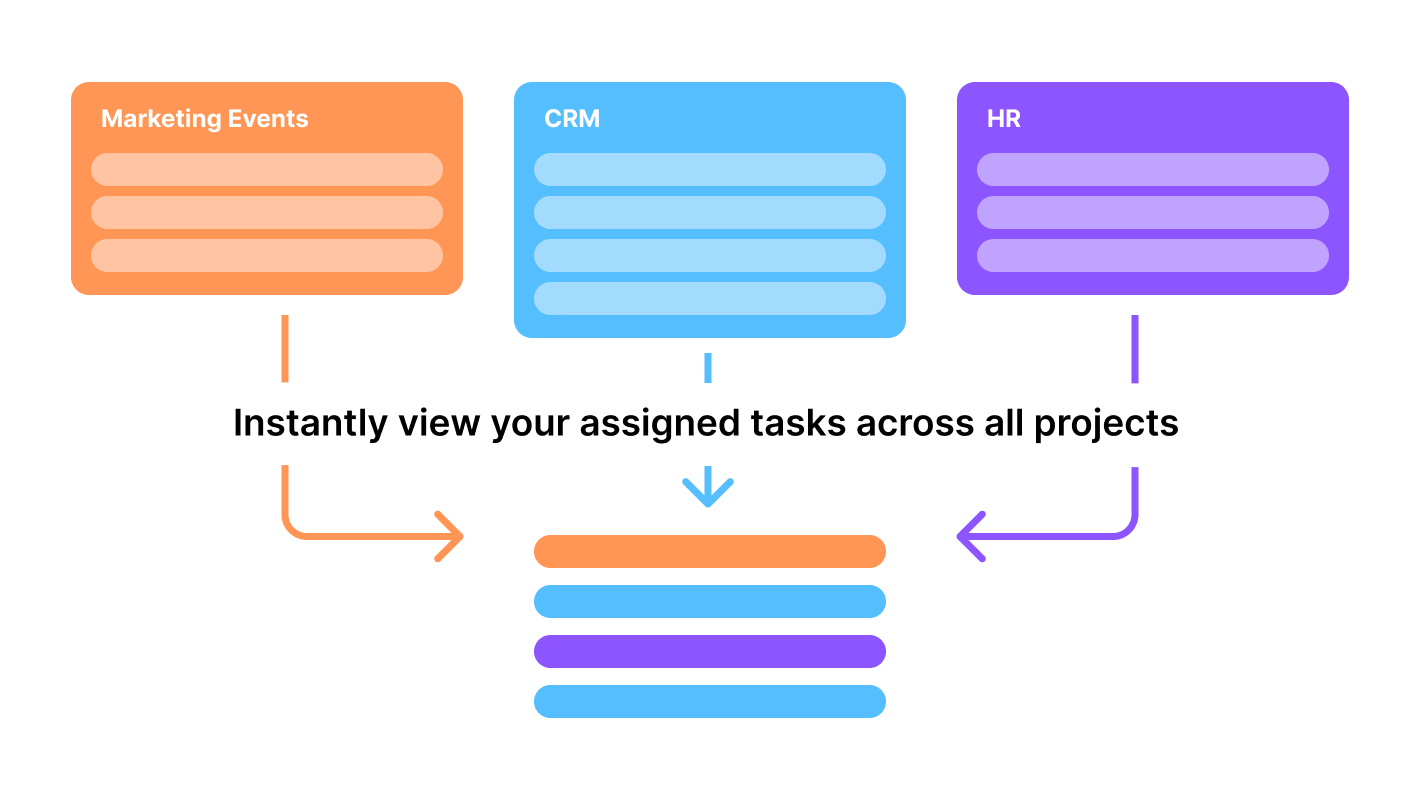
Your workflow gets blocked if you can’t easily review what you’ve finished or quickly add a new task that just came up. Stopping to navigate back to a specific project just to add a task breaks your concentration and slows you down.
Now, it’s seamless. Instantly see your accomplishments by toggling to your Closed Tasks. Got a new idea or a sudden request? Hit New Task right from your My Work screen to create a new task in any project, keeping you in the flow.
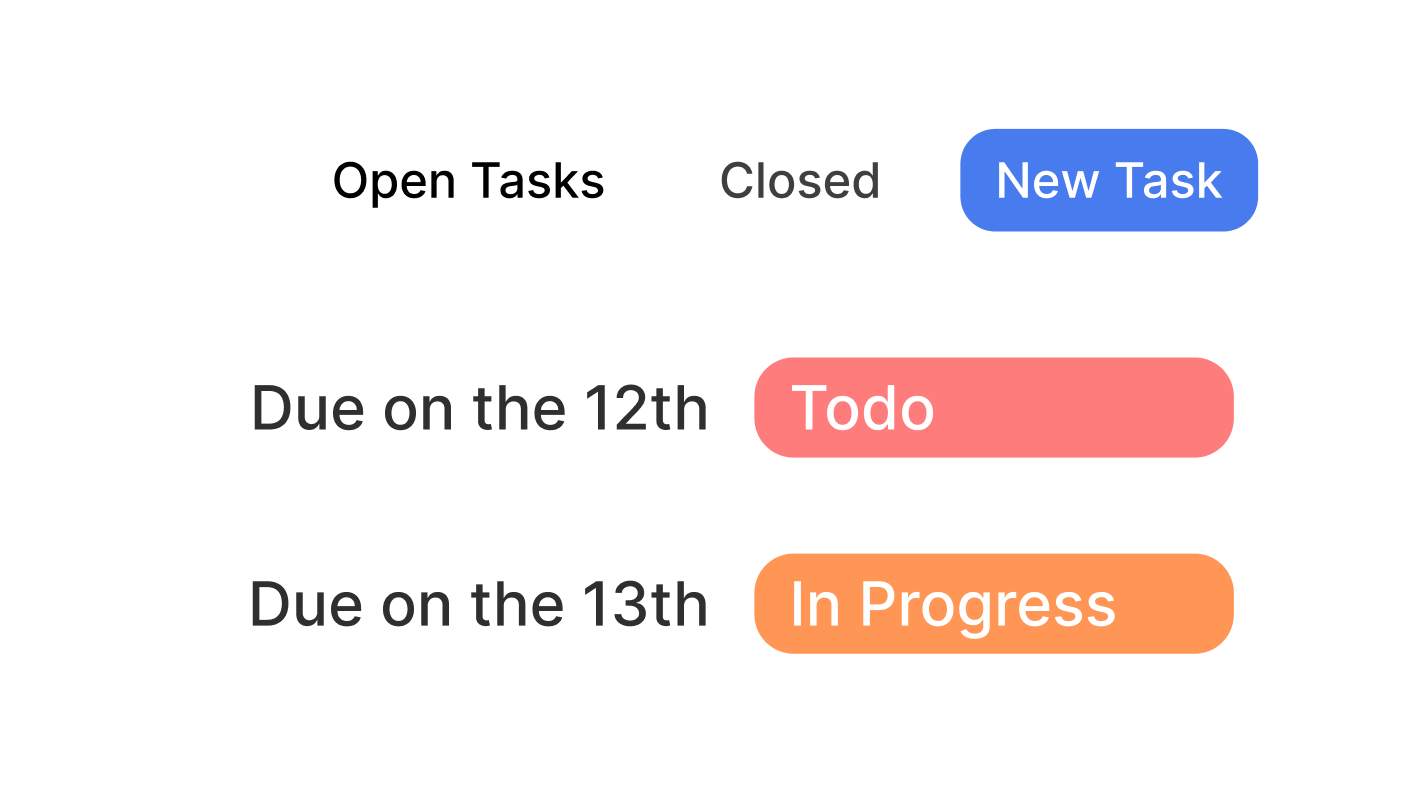
Trying to manage team workload with static spreadsheets or by peeking into individual projects is a recipe for disaster. You can’t see who’s overloaded, who’s free, or how tasks are progressing at a glance. It’s impossible to plan effectively.
The Timeline View gives you a complete, bird’s-eye view of your entire team’s workload. See every task, assigned to every user, all on one interactive schedule. Overlapping tasks are automatically stacked, so you can instantly spot clashes and keep schedules clean.
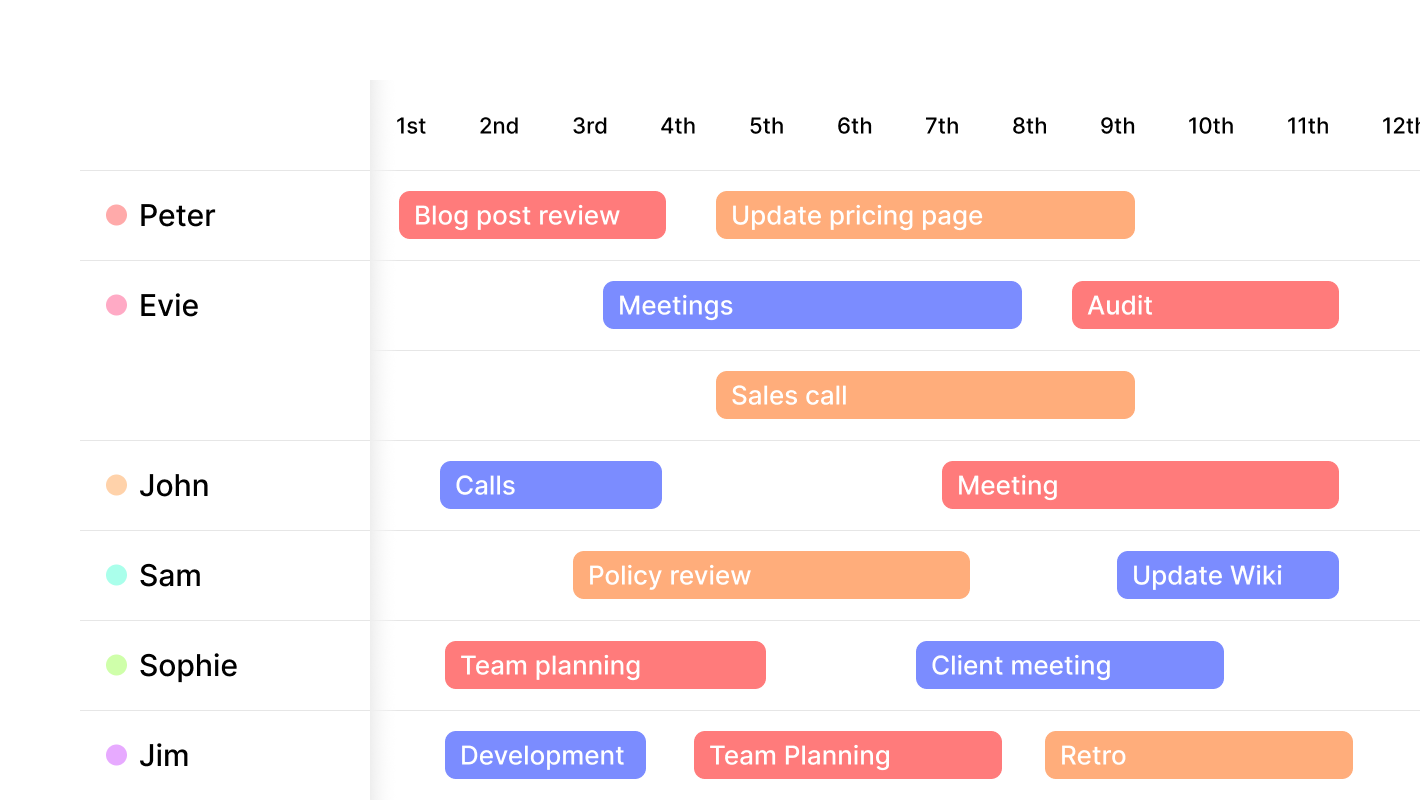
Generic 9-to-5 schedules don’t work for modern teams. If your planning tool can’t account for flexible hours, part-time staff, or holidays, your capacity calculations are nothing but guesswork.
Now, your timeline is grounded in reality. The Timeline Settings let you define your team’s exact working days and hours. This ensures that all resource and capacity calculations are perfectly accurate, giving you a true picture of your team’s availability.
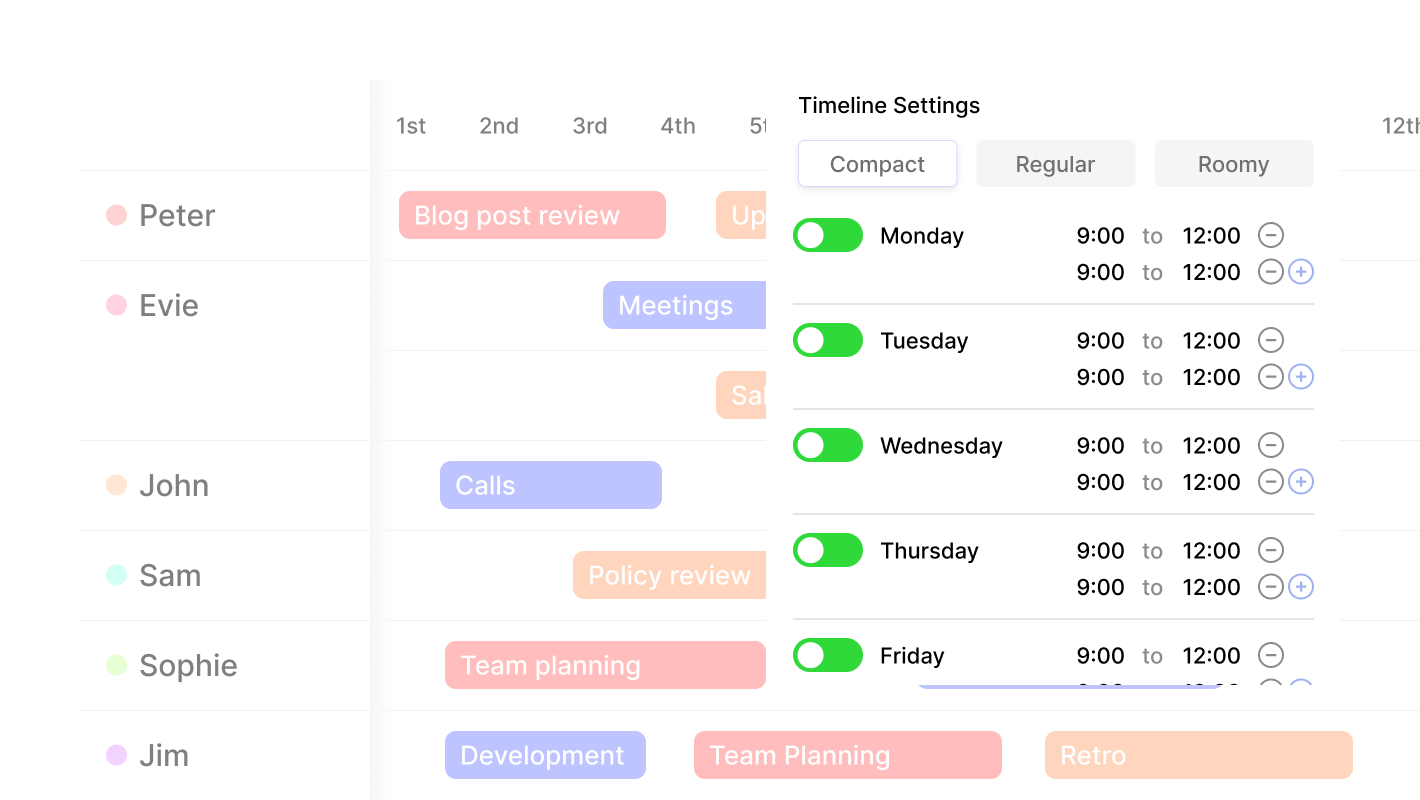
Assigning new work without knowing who actually has the bandwidth is a high-risk gamble. You either overload your best people, leading to burnout, or leave others underutilised, wasting valuable resources. It’s a constant balancing act.
Take the guesswork out of resource planning. Simply select a date range on the timeline, and Gridfox instantly calculates the total allocated hours for each team member. You can see at a glance who is at capacity and who can take on the next big task.
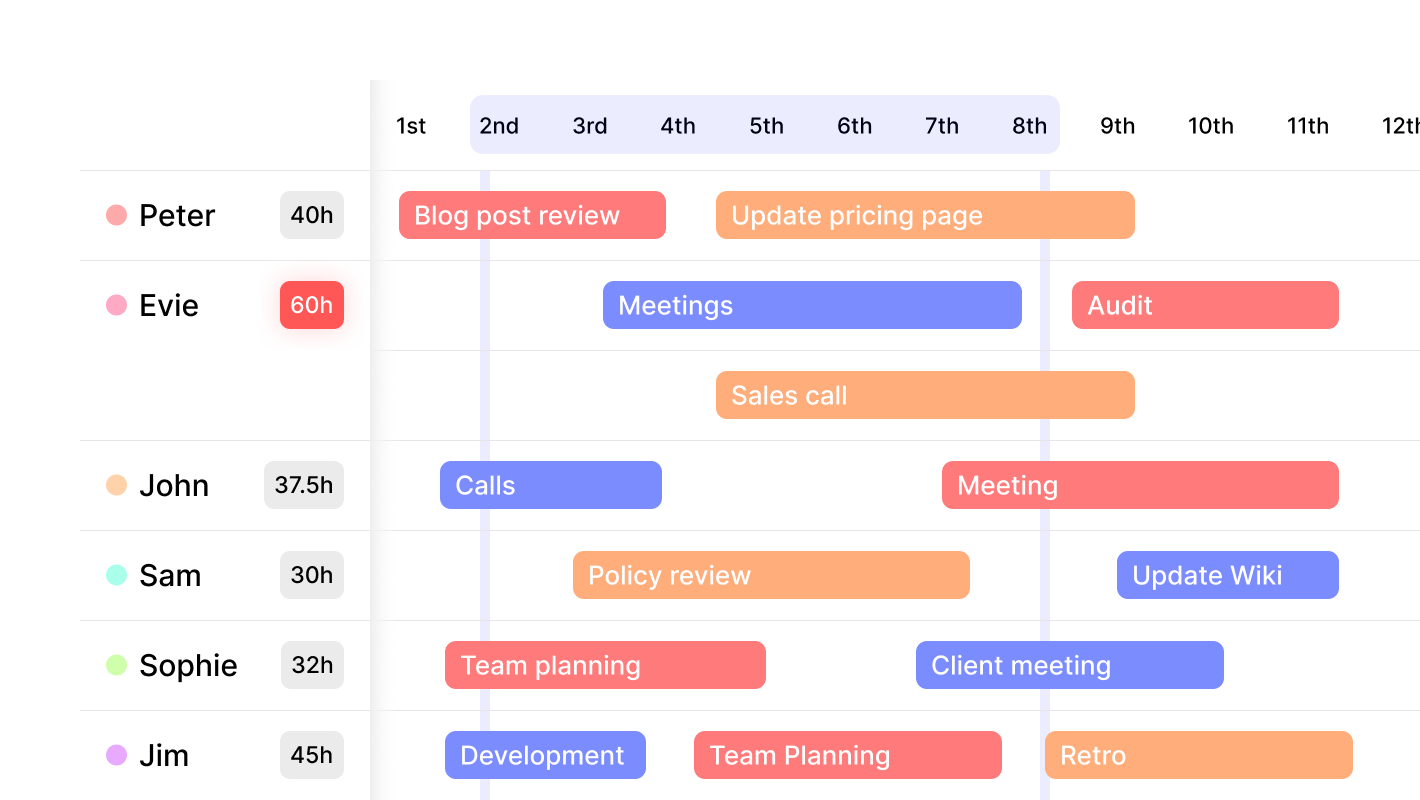
Plans change. But reassigning tasks, shifting deadlines, or changing durations in most tools is a clunky, multi-step process. This admin overhead slows you down and takes you away from managing the actual work.
Now, adapting your schedule is effortless. Simply drag and drop tasks to make changes on the fly. Reassign a task by dragging it to another user. Adjust a task’s duration by pulling its start or end date. It’s fluid, fast, and completely intuitive.
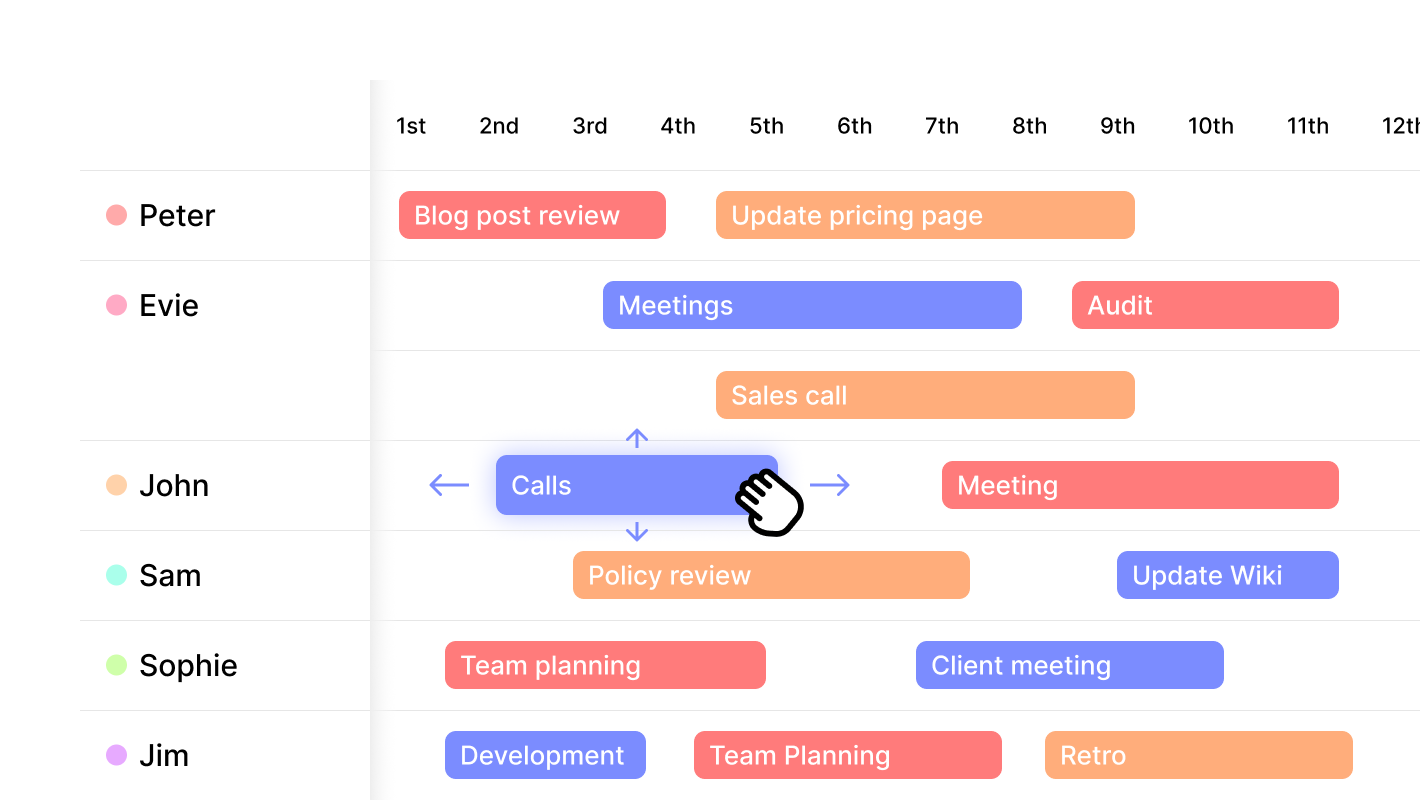
Assigning a big batch of new tasks is a complex puzzle. You have to manually balance each team member’s current workload, specific skills, and upcoming deadlines. It’s a time-consuming strategic challenge that’s easy to get wrong.
Soon, AI will do the heavy lifting. Tag your team members with their skills and roles, and our AI will automatically generate an optimised plan. It will assign tasks to the best-suited person, respecting their current capacity and ensuring deadlines are met. Perfect resource allocation, in seconds.