Removing Users
If there is a User that no longer requires access to a Project, they can be removed from the Project.
TIP
You cannot remove Account Admins or the Account Owner from any Project within an Account.
To remove a User from a Project, start by selecting the Users tab in the top right corner of your Project.
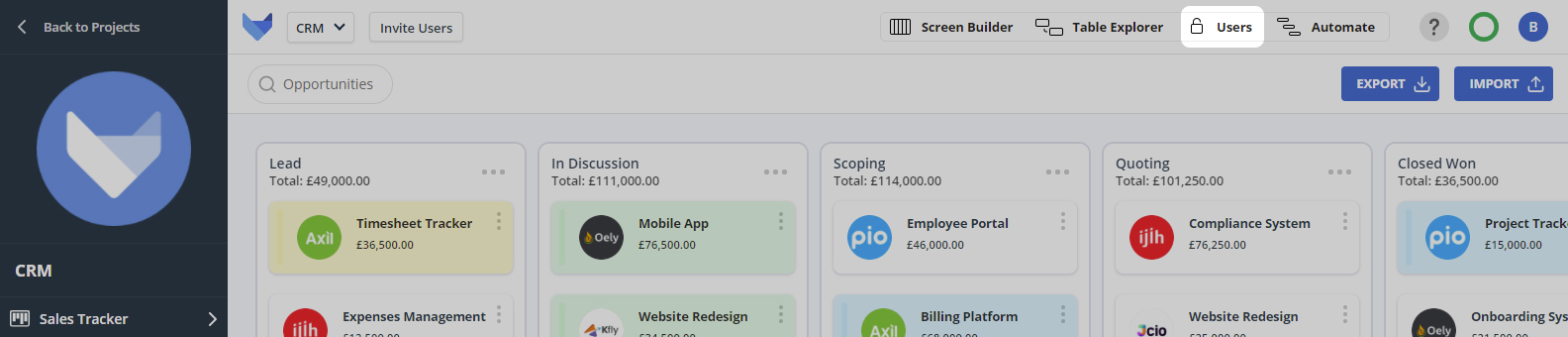
Open the options menu for the User that you would like to remove from the Project. Click Remove User.
Confirm the action by clicking Remove.
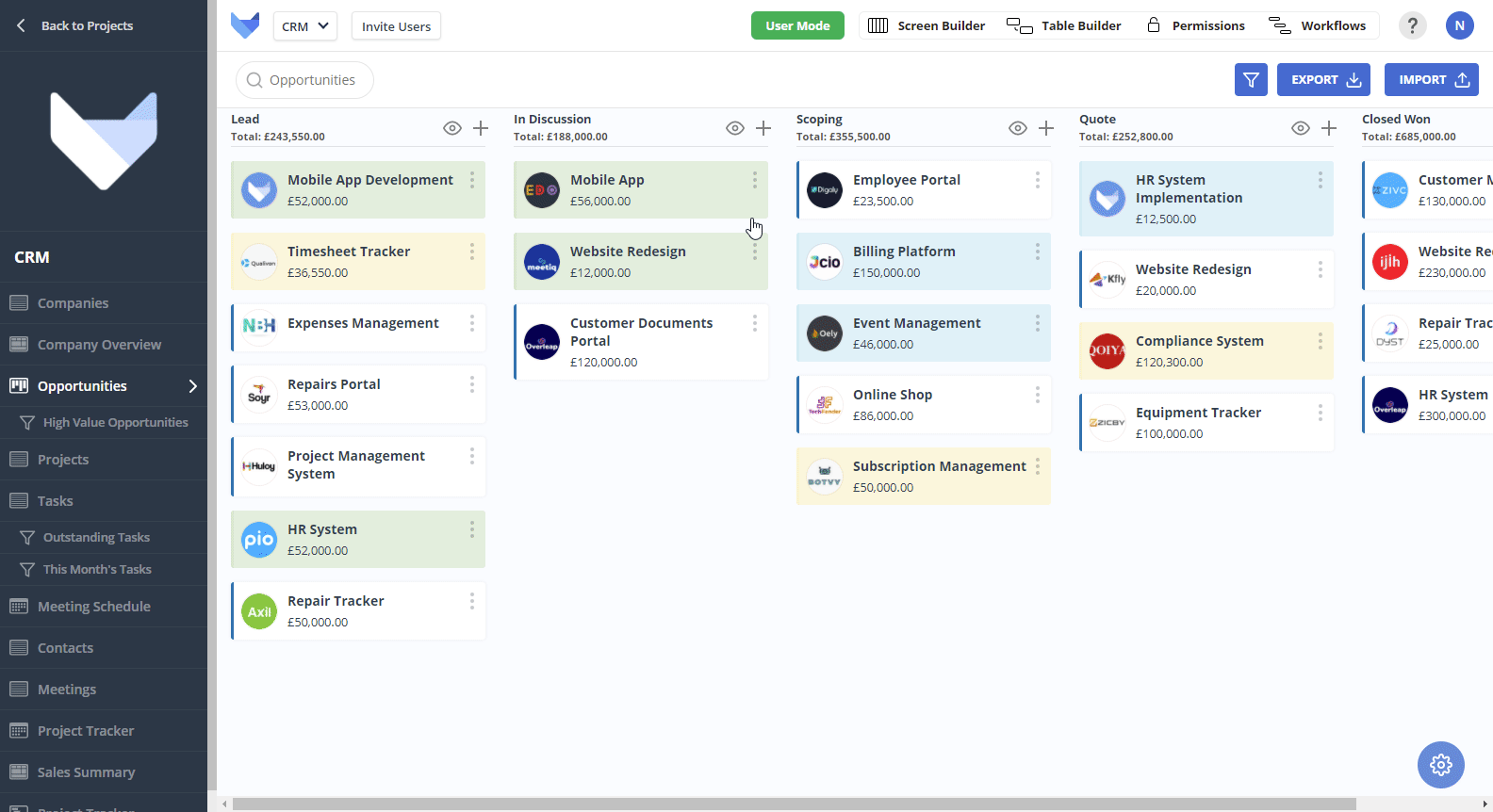
The User will lose access to the Gridfox Project.
NOTE
Removing a User from a Project does not delete the User’s Gridfox Account. They will be able to access other Projects they have been invited to.
