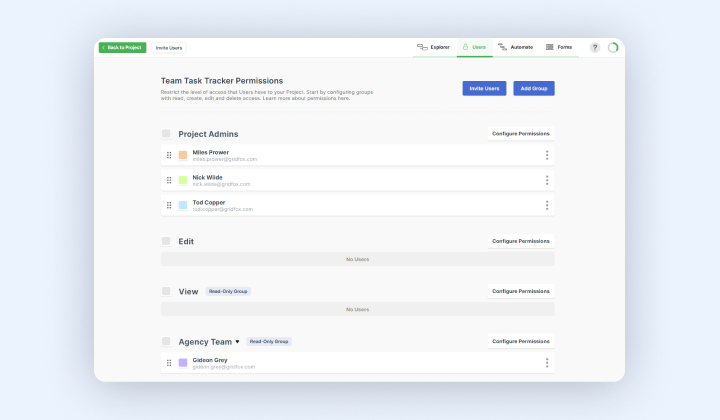
Managing a project with lots of data and users can be overwhelming. Configuring what access these users have even more so. That’s why it’s important to be able to choose exactly what level of access these users have — whether it’s admin, edit or view only.
Our latest update gives all users an allocation of free read-only users per account. This update means that all users will now be able easily configure Groups to be read-only. Arranging your users this way optimises visibility of project data and reduces the risk of manual error by ensuring that only the right people can access your data.
Here we have a closer look at what makes Read-only users such a super feature. 📖
Going out or staying in? Ice cream or cake? Cats or dogs? The luxury of choice is something we all relish in our personal lives. Why shouldn’t this be the case in our professional lives too? 👐
Normally, if you want to share project data with another user without them editing it, you must either manually share it or export it as a pdf report. Clearly this isn’t the most effective way of giving users read-only access to your data. Duplication of these reports can take place and info can be updated, rendering data outdated.
It’s much better to share project data in the same place where it’s managed. This way users can see the data they need — accurate and up-to-date.
Choosing what users have access to is really helpful when you’re managing a large project with many users. Not only does it prevent sensitive data being edited or lost, it also makes things easier for users! Without the fear of incorrectly editing data, read-only users can productively engage with your Gridfox project and see everything they need. 🔍
“Read-only” is, in fact, a liberating feature. Admins can choose which permissions users will have instead of everyone having full access to everything. Sometimes less really is more! Given these benefits, we believe that adding read-only Groups should be easily and accessible to all. 🙌
Groups are an essential component of any Gridfox project as they distinguish who has access to what. How admins configure user permissions is equally important because it ensures focused visibility for all users. Different access levels can be assigned to each user when it comes to managing their access to your project.
The level of access that Users should have to your Project is defined by Groups. As soon as you create a Group, you can configure that Group’s permissions and invite Users to the Project. From here, simply place each user in the appropriate Group. 📂
Setting up read-only groups is equally straightforward. After you give your Group a name, simply use the toggle below to set their permission as read-only. Having this indicator that Groups are read-only gives clear visibility of permissions for all project users.
What’s even better is that If you set a Group to be read-only, these users will be added free of charge. This ensures that teams can configure permissions easily and without incurring added costs. 💸
This feature is great for those situations where a number of users might need to read the contents of a project without needing to edit the data as well. Think of large companies and agencies who want to improve visibility for internal and external stakeholders. Here we outline a few scenarios where read-only users can help 👓
For example, a marketing agency is now able to keep their clients in the loop with the progress of projects without overwhelming them with editing capabilities. Dashboards and Views become even more accessible with real-time reporting available at a glance to project teams and clients. 👥
Departments wanting to ensure security of their data will also benefit here. In a finance department, for example, some employees may need to have access to create invoices, while others just need to view this information. Ensure these permissions are maintained by configuring each Group their appropriate access. 🔐
This feature is also beneficial to departments that want to provide visibility over their output to executives and board members. Key stakeholders can be given read-only access which means that they’ll be able to get an overview of all important project data. 📋
The latest update ensures that all teams now have access to read-only users, which means it’s easier than ever to organise your project users. With a free allocation of Read-only users for every Gridfox account, everyone can see the data they need.
Get started with Gridfox for free here.